Production Brand
Production Brand
For my production brand I used an app on my phone called Capcut. The app Mrs. Landis gave us was complicated and we only had a certain time to make the production brand. I used Capcut because I'm very familiar with it and its easy to use it.
Production Brand Process
1st Step: First Choosing a background
I picked a black background because I wanted it to look dark and simple because the letters were gonna be bright red and scary.
2nd Step: Choosing a font
For the font I was looking for a scary bloody font because our theme is thriller.
3rd step: Choosing a color for the words
I decided to choose a red shiny color because the font looked bloody so red would go best.
4th step: Adding sound
For the sound I decided to use a scary and suspenseful sound that I found on YouTube.
5th step: Adding effects
For the animations I used a flicker effect for the beginning of the video to match the sound. Then I used the black flash for the end of the video to match the music and close off the video with the words disappearing off the screen.
6th step: Saving the video
After I finished editing the production brand, I saved it and submitted it to Mrs. Landis.

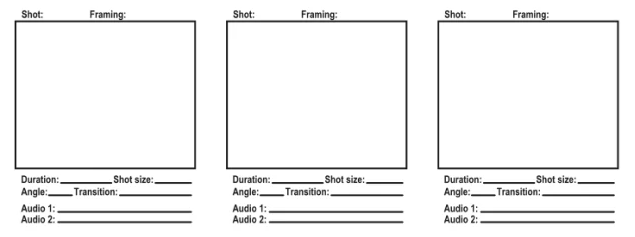
Comments
Post a Comment